KMPlayer is my current favorite media player on my PC. It offers great features and seems very lightweight to me. However, I noticed that in the latest version, it will check for update on start up and shows a notification message if there is any update available.
The message which I referring to as follows:
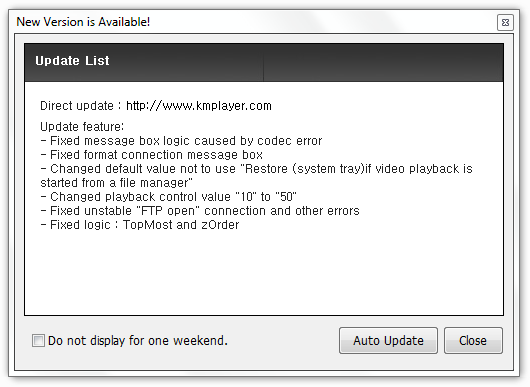
The update notification is good but for some reason, I was forced to download the full installer all over again and it is not very convenient. So I only update my KMPlayer once in a while.
So, how to disable KMPlayer 4 update notification on start up? I just simply edit the registry in my Windows 7. Do this on your own risk.
- Run regedit.exe
- Search for AutoUpdate key in HKEY_CURRENT_USER > Software > KMPlayer > KMP3.0 > OptionArea.
- Change the value to 0.
- That’s all.
By doing this, the notification update pop up should not appear whenever you start your KMPlayer. If you have any tips and tricks, please share in the comment below.
