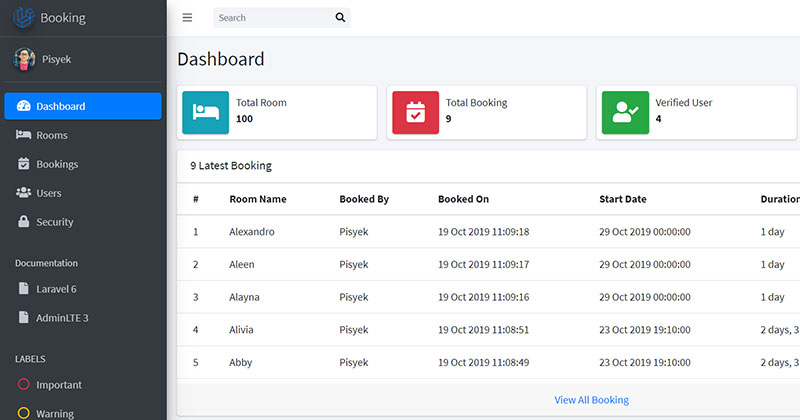#1 Download the source code
You can get a copy of the source code here. Use HAPPYENDING to get $20 discount.
#2 Setting up in local development
Extract the zip file into your webserver root directory. I’m using Laragon on my Windows. So I put the room-booking directory inside the www. If you are using XAMPP, most probably the root directory is htdocs.
#3 Install dependencies
Open up a terminal and go into your room-booking directory. Run the command below
composer install
This will download the Laravel 6 and all the required dependencies for the system to run. It may take a while, depending on your internet speed connection.
#4 Setting up the configuration
Create .env file and copy its content from .env.sample. Update the APP setting, DB setting, and EMAIL setting accordingly.
APP_NAME="Booking" APP_ENV=local APP_KEY= APP_DEBUG=true APP_URL=https://booking.pisyek DB_CONNECTION=mysql DB_HOST=127.0.0.1 DB_PORT=3306 DB_DATABASE=laravel DB_USERNAME=root DB_PASSWORD= MAIL_DRIVER=smtp MAIL_HOST=localhost MAIL_PORT=1025 MAIL_USERNAME=null MAIL_PASSWORD=null MAIL_ENCRYPTION=null
#5 Database seeding
You may run the migration and seeding data after setting up your DB configuration. There are seeders for roles, permissions, users, and rooms. You may update the seeders in the database > seeds directory.
That’s it!
Now you may run your web server and access your room-booking via the web browser. It should redirect you to the login page. You may login using the account that you have set up in the users seeder file.